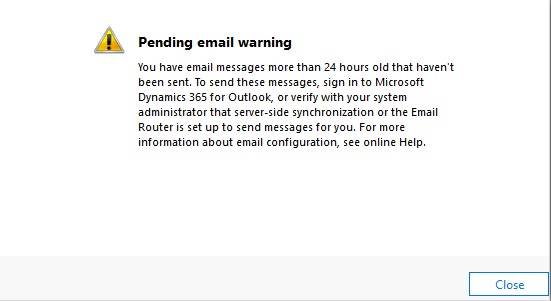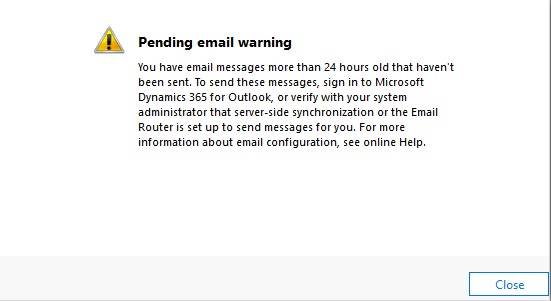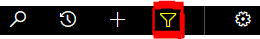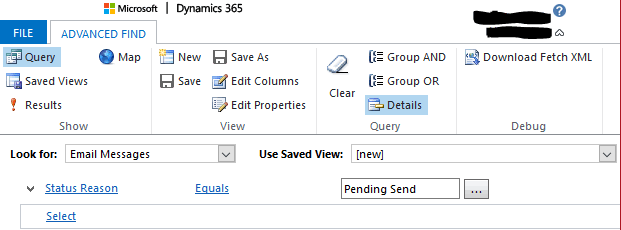It drives you mad doesn’t it and you get to a point where you have had enough of clicking the close button each time you log in so you decide to do something about it. Well you’re in luck as we have the answers! Which is why you’re probably reading this blog post in the first place!
The popup warning message is there for a good reason, it’s to let you know that there are unsent emails sat in your system so it would be a good idea to find out what they are. Emails may not send for a variety of different reasons so its best to check out what they are, how they were being sent and what can you do about it so that you minimise the problem going forward.
First, lets take a look at those rouge records that are giving us this warning.
1) Use the Advanced Find screen, Clicking on the Filter Icon at the top of the screen in the main ribbon (Right hand aligned) will get you there.